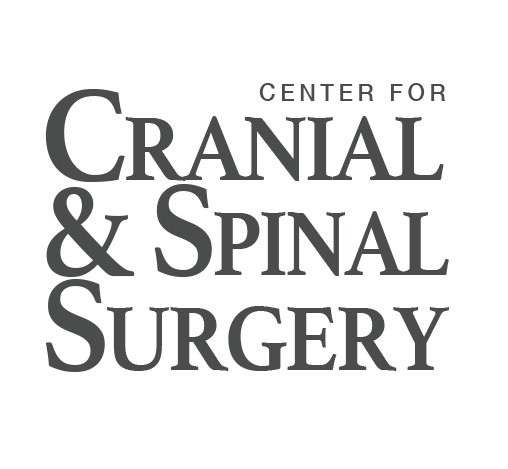Avoiding Remote Work Discomfort
Recently there has been a significant increase in remote work and with it a rise in cases of back and neck pain and general musculoskeletal discomfort. Will remote work be the new normal for today’s working person? Only time will tell. However, there are some simple things you can do to manage pain caused by your new home work environment.
Ignore the Comfy Couch
At home, often, we find ourselves working longer hours and sitting in one position more consistently than when we are in the office. Many couches don’t provide adequate support for your back. Additionally, looking down at your laptop can aggravate or cause neck pain.
Some people find themselves working in bed, and while that may also be comfortable for short periods, it’s likely you will strain your neck and back while typing and focusing downward.
ADVICE: Try sitting at a desk or your kitchen table. Even a card table is a temporary solution that is better for your spine and for good posture.
Get Up Regularly
While the pull to stay put may be strong as we’re all on varying levels of “lock down”, moving is great for the body. Take regular breaks to get up and move around your home. When you move your whole body, your back, your neck, your eyes, and your whole body benefit. If you’re comfortable, take a short walk outside and do a few quick stretches or a couple of slow yoga poses. If you are on a phone call, use a handsfree device to keep your neck straight and take the call standing up and if it doesn’t disrupt the signal, try to move a bit while you are talking.
ADVICE: It’s easy to get engrossed in your tasks and continually tell yourself that you will get up when you’ve finished “just one more thing.” Set a timer on your phone or fitbit hourly with an obnoxious tone to remind you to get up. And then the hard part… actually do it!
Get The Right Height
If you’re working on a computer, make sure your screen is at the best height and the right distance to reduce fatigue on your upper back and on your eyes. Keeping your screen at eye level will keep you from straining your neck. If the monitor is too low, you can prop your screen up with a box or some books. Also, watch your neck to make sure that you aren’t leaning forward and straining to see your screen. Don’t be afraid to move it closer so it’s comfortable.
ADVICE: If you will be working longer term at home from a laptop, it may be worth investigating the cost of a larger external monitor or inquiring with your employer if they may have one available to borrow. And remember, keeping your neck level isn’t just for screens - the same rules apply to printed paper.
Sit Comfortably In Your Chair
Choose a firm but comfortable chair that allows you to place your feet on the floor. Avoid hunching forward or leaning too far back. Bring your chair into a comfortable distance from your desk or table. It may be a bit harder to manage if your chair doesn’t have wheels, but being at a comfortable distance will help you avoid back, neck, and shoulder strain.
ADVICE: If your feet don’t touch the floor, look around for a box, some books, or a small footstool to create a higher platform so your knees are staying at a 90 degree angle and are supporting your spine. Try to find something that keeps your feet supported to avoid straining your lower back. If you are having lower back discomfort try rolling a towel or placing a pillow behind your lower back for a little extra support.
Small Adjustments Yield Great Benefits
You may not have the perfect equipment or solution to work at home, but making small adjustments can provide great benefits for your spinal health. If you find you are having a hard time physically adjusting to remote work or having increased spinal discomfort, our staff is here to help you determine whether your pain is the result of repetitive use at the wrong angle, or whether you’re experiencing a deeper issue with spine or neck disc degeneration.