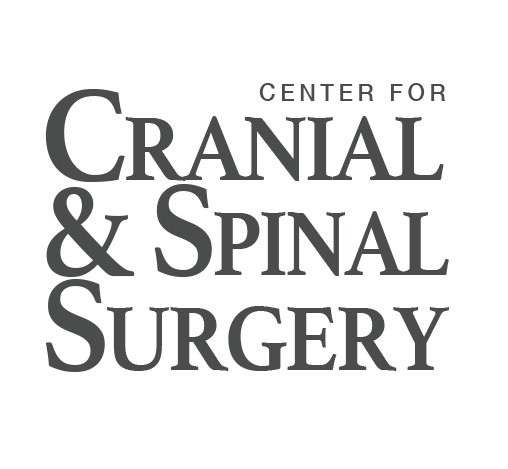Easy, At-Home Computer Ergonomics Tips
“Stand up straight.” “Sit up tall.” “Don’t hunch over.”
Can you hear your Mom saying that to you? If you can, you’re not alone, and you probably only listened long enough for her to walk out of the room or away from the dinner table.
But, your Mom was right. Posture plays a significant role in how we move our bodies properly and the health of our spine, especially the cervical spine. This fact was true long before COVID-19, and social distancing would force many to throw together a quick home office with whatever they had on hand and begin their new life as a remote worker.
Signs You Need Time Away from the Screen
How do you know you’ve spent too much time in front of a screen or sitting? If you notice any of the following, it’s a safe bet that you and your computer may need to reassess your “relationship:”
Eyestrain
Headaches
Stiff neck
Numbness/tingling in wrists, fingers, shoulders, back, buttocks, or feet
Small Changes, Big Difference
Sitting for long periods may be necessary to get the assignment done, but small tweaks will go a long way in alleviating pain and discomfort. Here are a few simple, easy things you can do:
1. Sit up straight and don’t slouch over your keyboard.
You may not be using an ergonomic chair, but you can still make the one you have work for you: adjust the height so you can place your feet flat on the floor, with your knees at a 90-degree angle. If the chair isn’t adjustable, sit on a soft pillow, or put a small box under your feet. If you tend to slouch, place a small pillow behind your lower back. That simple act will force you to sit tall and not lean over your desk.
2. Look straight ahead.
Adjust your screen or monitor to eye level or slightly below and keep it at a distance where you don’t have to lean forward to type. That alignment will prevent you from hunching over and putting unnecessary stress on your neck, shoulders, and spine. Changing to this alignment will do wonders for avoiding headaches brought on by eye strain.
3. Think about your environment.
You will spend upwards of 8-10 hours a day working, if not more, so your home office should be conducive to productivity and peace. If possible, position yourself in front of natural light or use soft light bulbs to reduce glare, eye strain, and fatigue.
4. Walk away.
Sitting for long stretches each day takes its toll, so take routine breaks away from your computer. Rest your eyes, get some exercise, and give your neck, shoulders, and hands a chance to decompress from all that typing. Walk around the house, take your dog for a quick walk, do some light stretching, or grab a healthy snack. Whatever it is – get up and get moving!
In Conclusion
Working from home doesn’t mean your body needs to suffer. With some minor changes, your work from home experience can be enjoyable, productive, and good for the mind, spine, and body.